
Stuck Vanos Code
Applies to the Single Vanos.
If you have installed a rebuilt vanos and are getting a 'stuck vanos' fault code (usually a fault code of 212 or p1519) then the computer is complaining that the intake cam is not advancing as far as it should. It could be advancing 90% or not at all, but for some reason it's not as much as the DME expects so it throws the 'stuck vanos' fault code.
This can be caused by a couple of things, but usually it has very little to do with the rebuilt vanos itself, and is not a defective or damaged vanos.
The first thing to check is the control piston behind the vanos solenoid. You can easily do this by unplugging the solenoid connector and applying 12v to the plug. Be aware of the polarity! You can damage the solenoid if you connect the power and ground backwards. The plug is marked with a + and - so it shouldn't be an issue if you're careful.

When power is applied and removed you should hear slight click as the solenoid moves the control piston back and forth. If you don't hear the piston moving, then either the solenoid is bad or the control piston is stuck and needs to be removed and cleaned. Remove the solenoid from the vanos body and test it again to see if it's working. The small pin should forcibly pop up about 5mm with power applied and drop back down with power removed. If the solenoid is good, then the control piston may be jammed. This is usually caused by a bit of dirt or contaminants from the oil getting stuck between the piston and bore, causing it to stick in one place. Remove the piston, spray the piston and bore with brake cleaner, and use some fresh oil on the piston when reinstalling it. It should move freely when pushed down and spring back up when released.


If the solenoid and piston are clearly working properly then you will need to pull the vanos off and double check the cam gears, timing or possibly modify the cam sensor pick-up wheel on the front of the intake cam.
You will typically run into this after reinstalling the vanos on the engine, which likely means that something isn't set up correctly. Either the vanos was not installed properly, which can include the cam gears not being aligned properly, or, maybe you have just installed aftermarket cams. Some aftermarket cams will cause the stuck vanos code due to the cam sensor pick-up (reluctor) wheel not aligning properly with the cam sensor itself.
If you are 100% sure the vanos, gears and cam timing are properly set then you may need to modify the cam sensor wheel.
To modify the wheel you will need to remove the vanos and cam gears, then the 3 mounting studs on the intake cam need to be removed to get to the sensor wheel.

With the sensor wheel removed you will need to enlarge the 3 holes to approximately 9mm with a step drill bit. This will allow you to clock the wheel slightly to the right (advanced) which will put it within an acceptable range of travel for the DME. You're not affecting the actual cam timing, only the end points of the travel range.

Reinstall the reluctor wheel as shown in the photo, with one stud on the cam, making sure it's clocked to the right (clockwise) as far as it will go. Tighten the stud to hold the wheel in place, then install the 2 remaining studs.
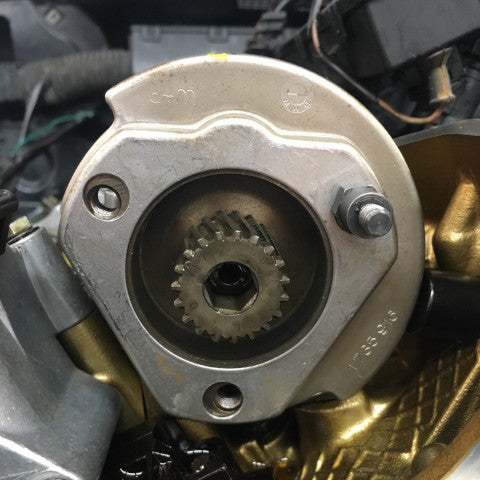
Double check the cam alignment (engine should be at TDC) and align as you normally would, reinstalling the cam gears, vanos etc.
With everything correctly installed and proper cam alignment you should no longer have the stuck vanos code. You can also do a quick test on the intake cam to ensure the cam travel is reaching the minimum limit, take a look at our blog post on checking vanos travel HERE.

